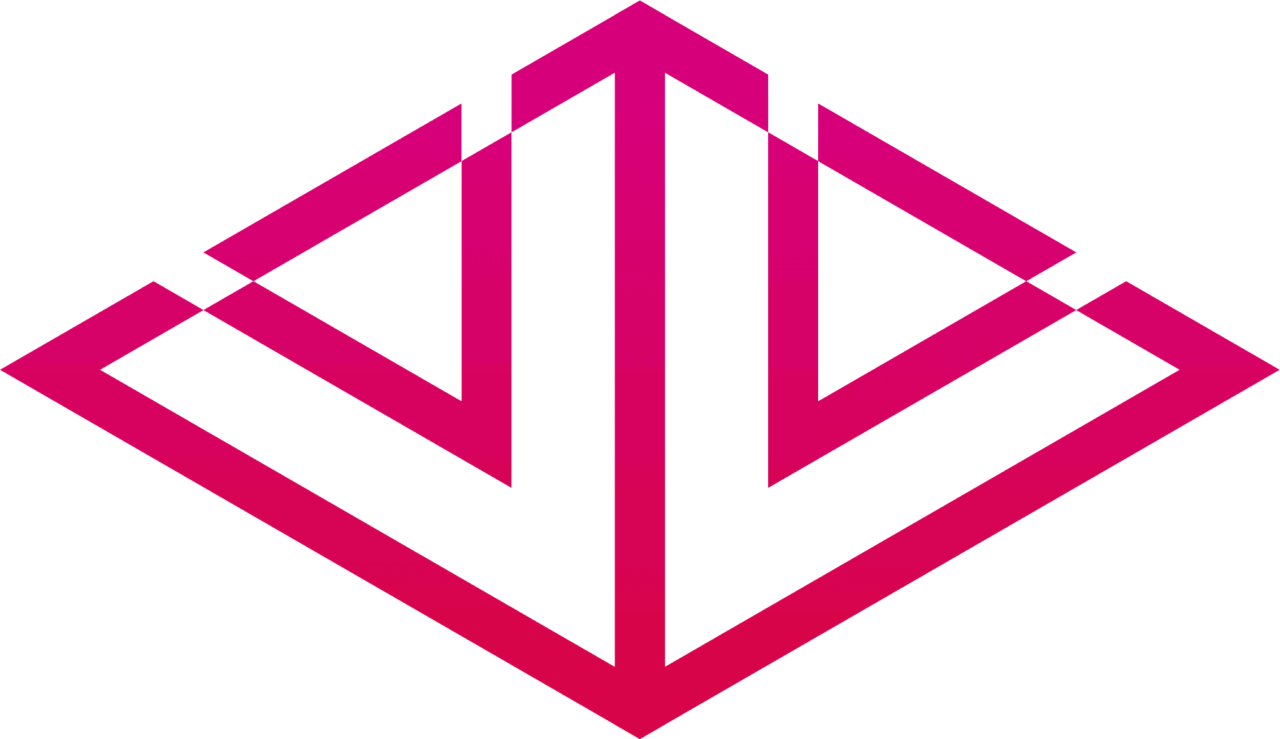After finishing the concept sketch last week, I moved on to making the matte painting background for compositing in Nuke.
The challenge is to create a big, not distorted matte, since the camera movement was undecided and I still need to catch up with the schedule.
So far, the basic background of the matte painting contains multiple cityscapes I cropped and reconstructed together. In order to create a more modern and Sci-Fi tone, the overall color scheme is bluer and greener.
Initially, I had a foreground cityscape projected on a plane. It looked flat and fake, so I modeled another plane with multiple faces extruded. Due to the projection workflow, the cityscape foreground didn’t succeed, the area which wasn’t being projected was very glitchy.
Eventually I gave up the idea of having such complicated foreground, and moved it back as part of the background. The result seems quite natural.
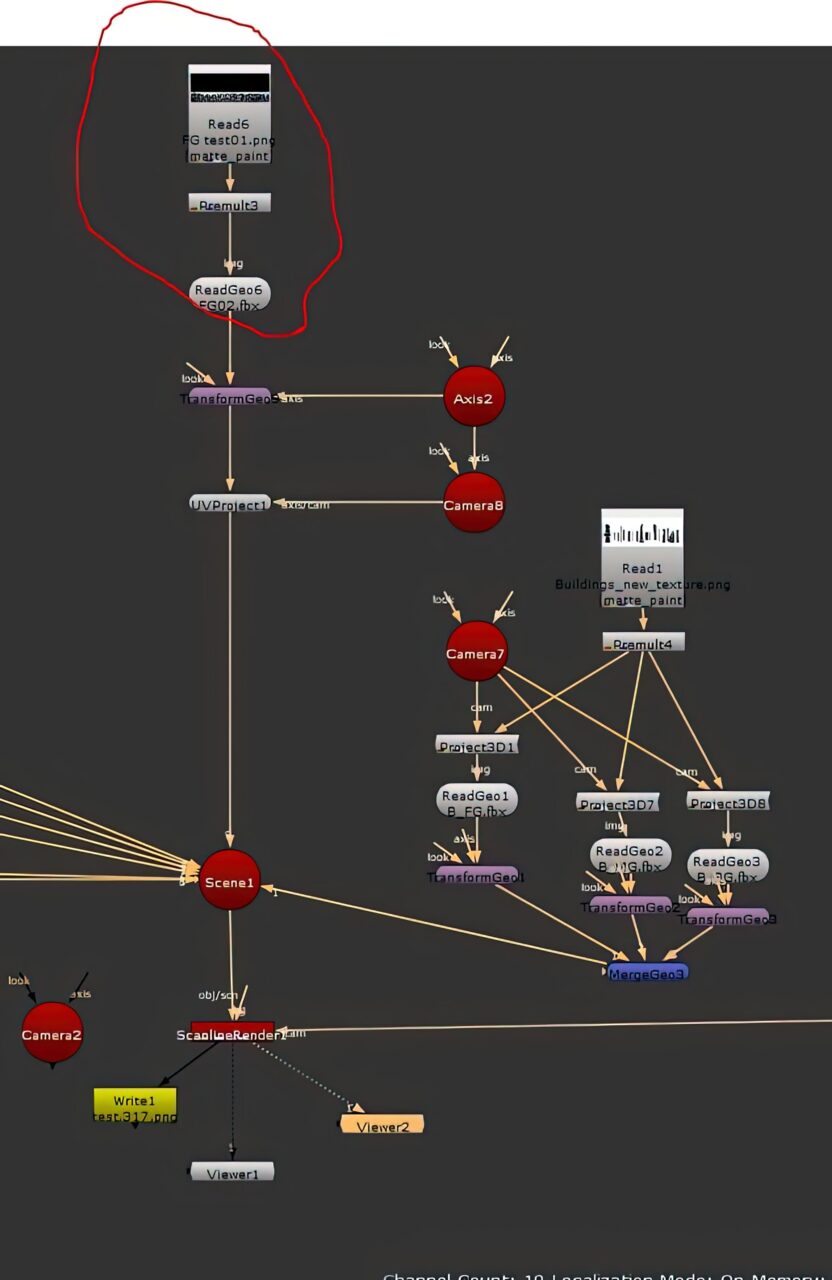
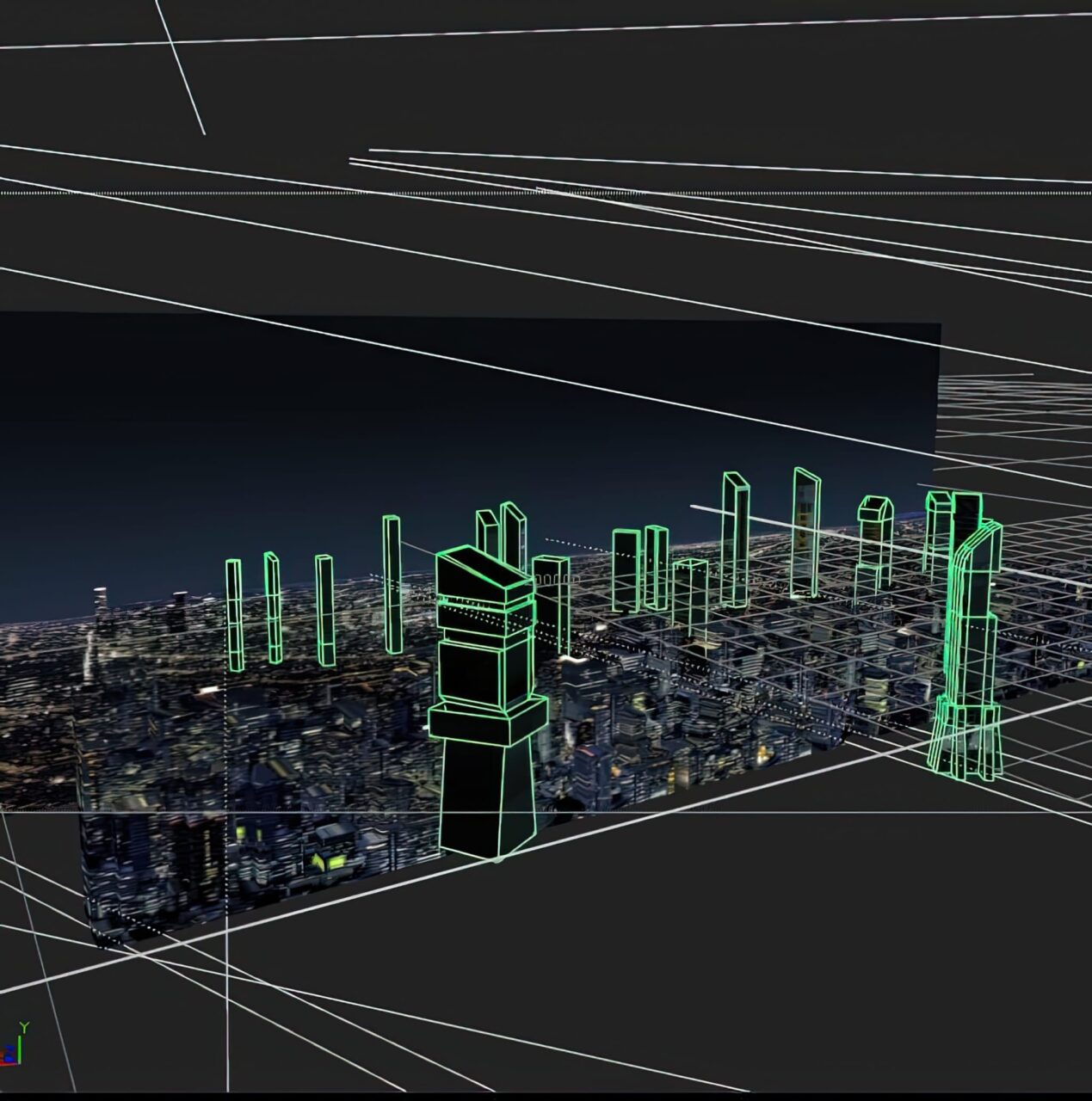
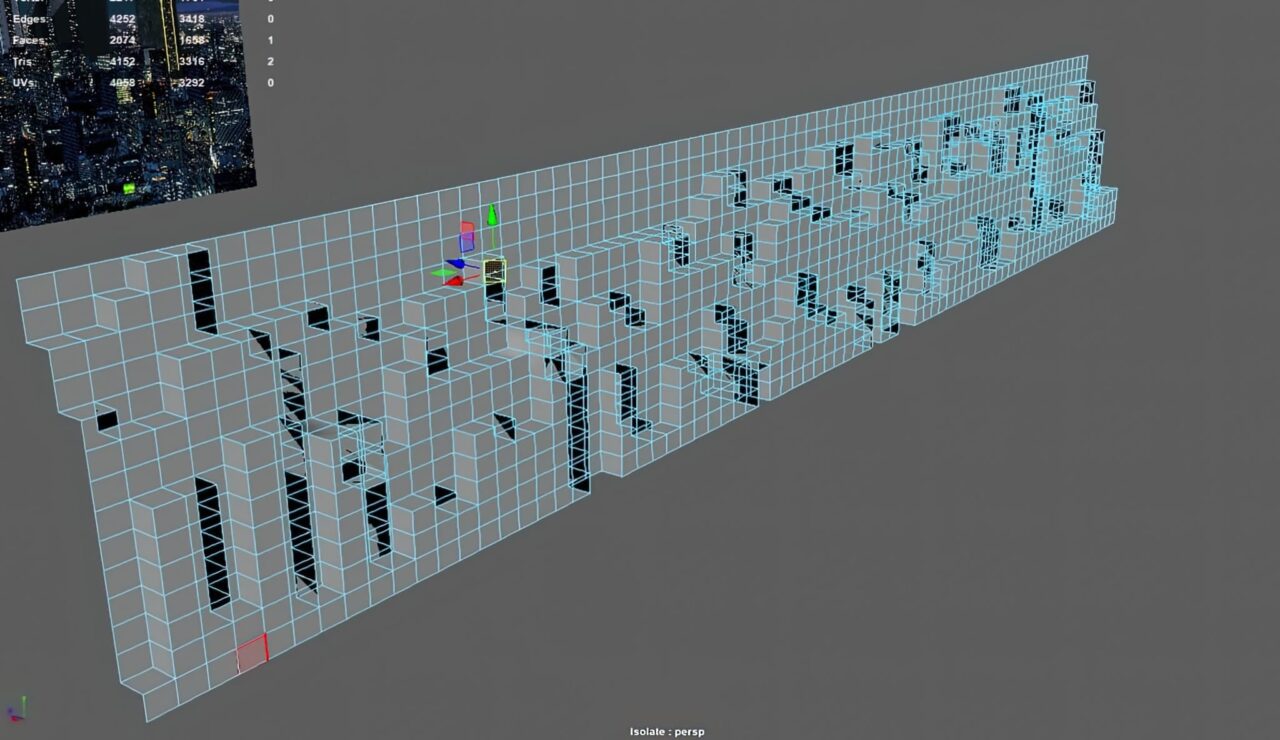


Above is before adjusting the foreground, below is the edited one with more natural scale.

Soon after, I started to do some tests in Maya. Although the camera movement exported from Unreal was a bit problematic because the up axis is different, after some changes with the setting and reexport cameras as alembic files, it finally began to work.