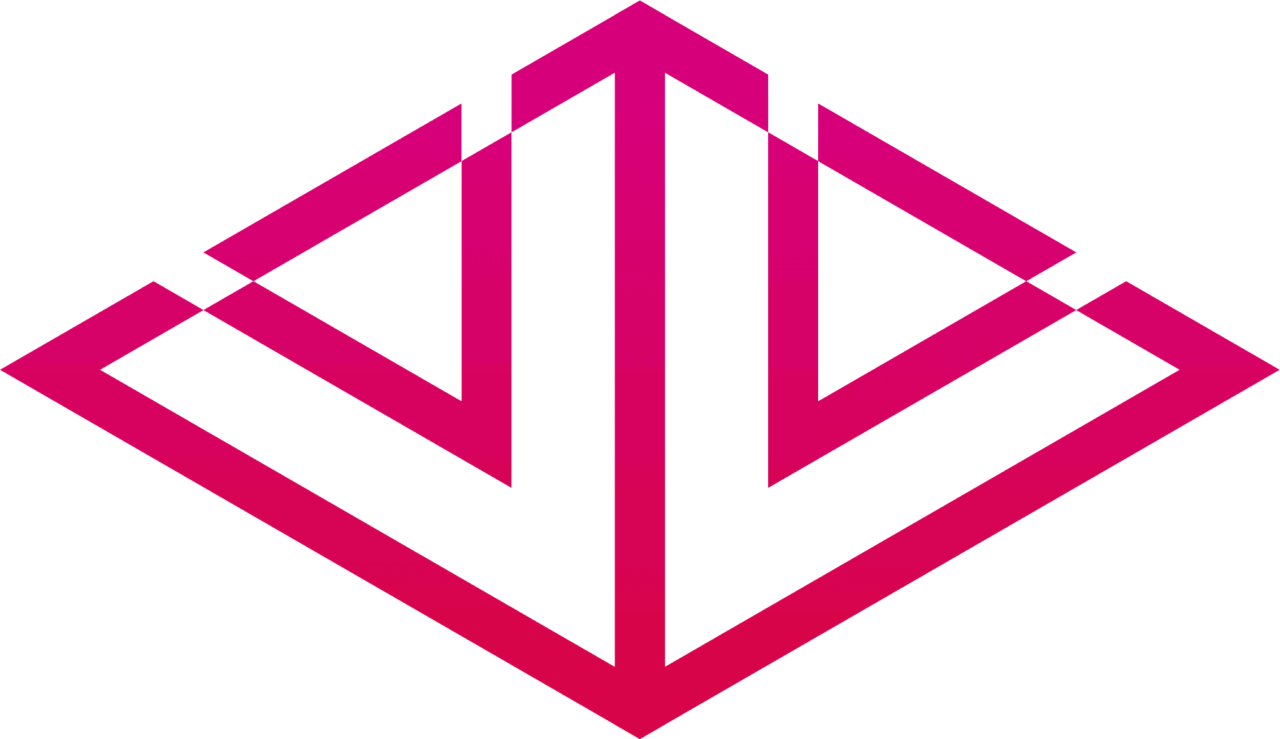This week is all about trouble shooting and creating the pipeline for my Unreal to Nuke pipeline.
It took me quite a while to figure out composure and all the render passes. In the beginning, the assets I rendered out using sequencer didn’t have the alpha channel. I tried to add more channel passes and even though the layers are rendered out separately, without the alpha channel, there was not much for me to do.
I started to do more research on the new Movie Render Queue, turns out, not only can I render the exr. files with alpha included, I can also adjust anti-aliasing and add all the channel passes. However, the AOVs in Unreal aren’t like the ones in Maya or other software, so I can’t really use their AOVs, the detailed adjust of the vehicles has to be adjusted in Unreal Engine.
After solving the problem of the alpha channel and higher quality render, I encountered the biggest challenge of the week, “extracting the shadows.”

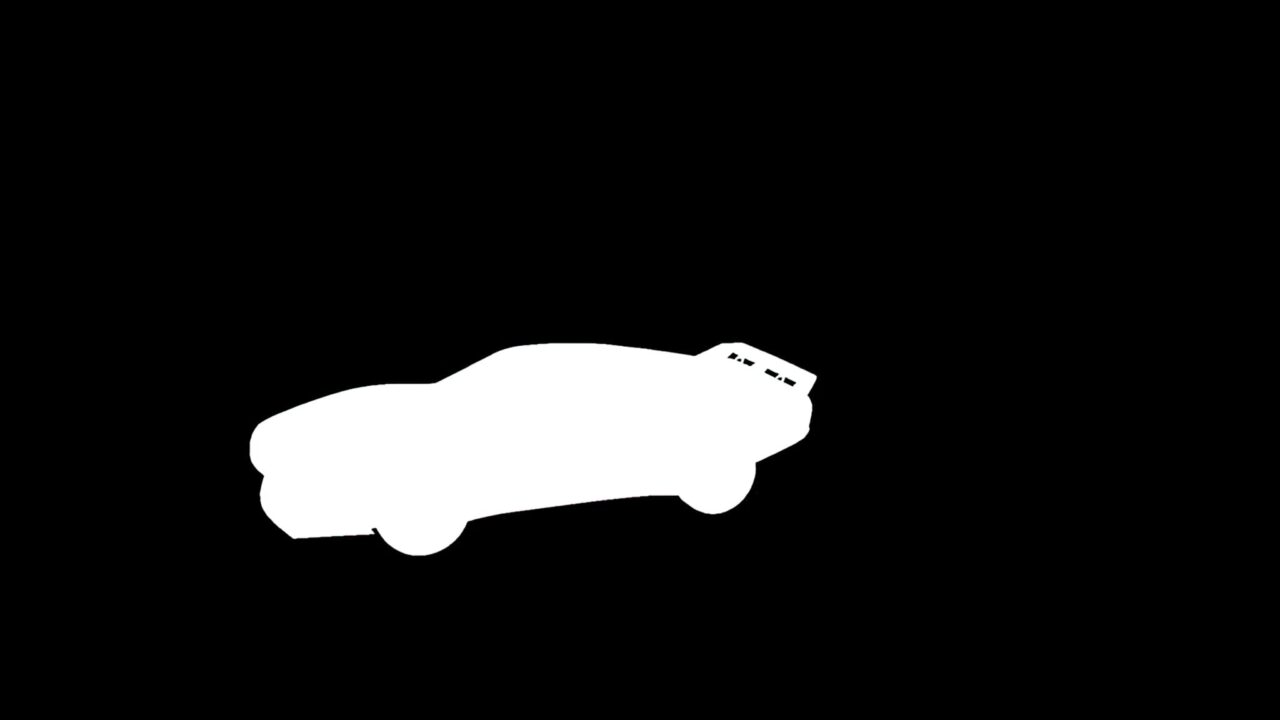

Test compositing shot
So far I have a pipeline for my future steps in this project now, I will track the camera, bring it to Unreal to match the lighting and motion, and then bring it back to Nuke to finalize the shot. The shadow catching method still need more testing, but as for now I have a clear idea of what I should be doing.
Look development WIP
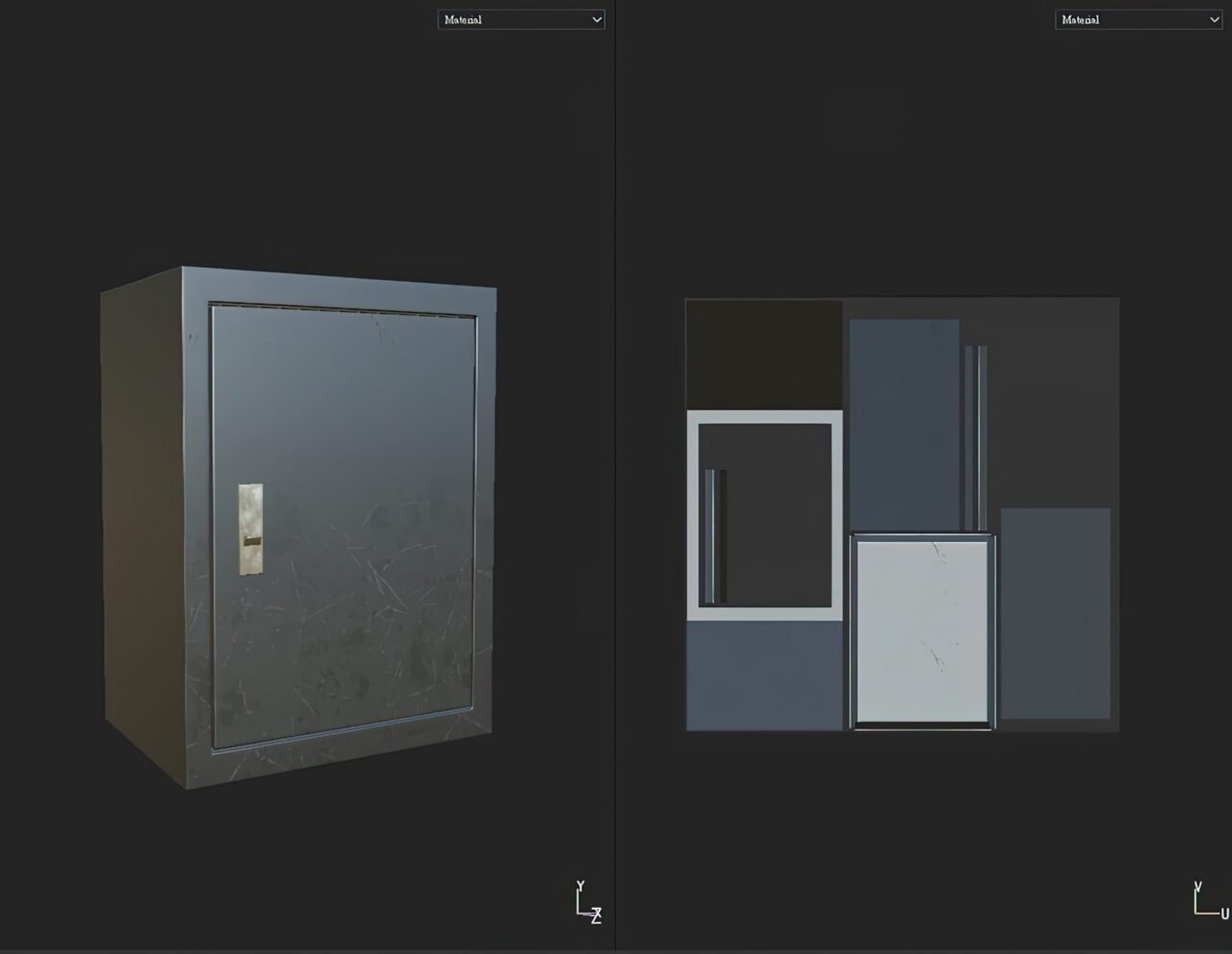
Besides testing for the compositing pipeline, I have also been helping my teammate doing some texturing work. I textured an electric panel which will be placed in our first scene.