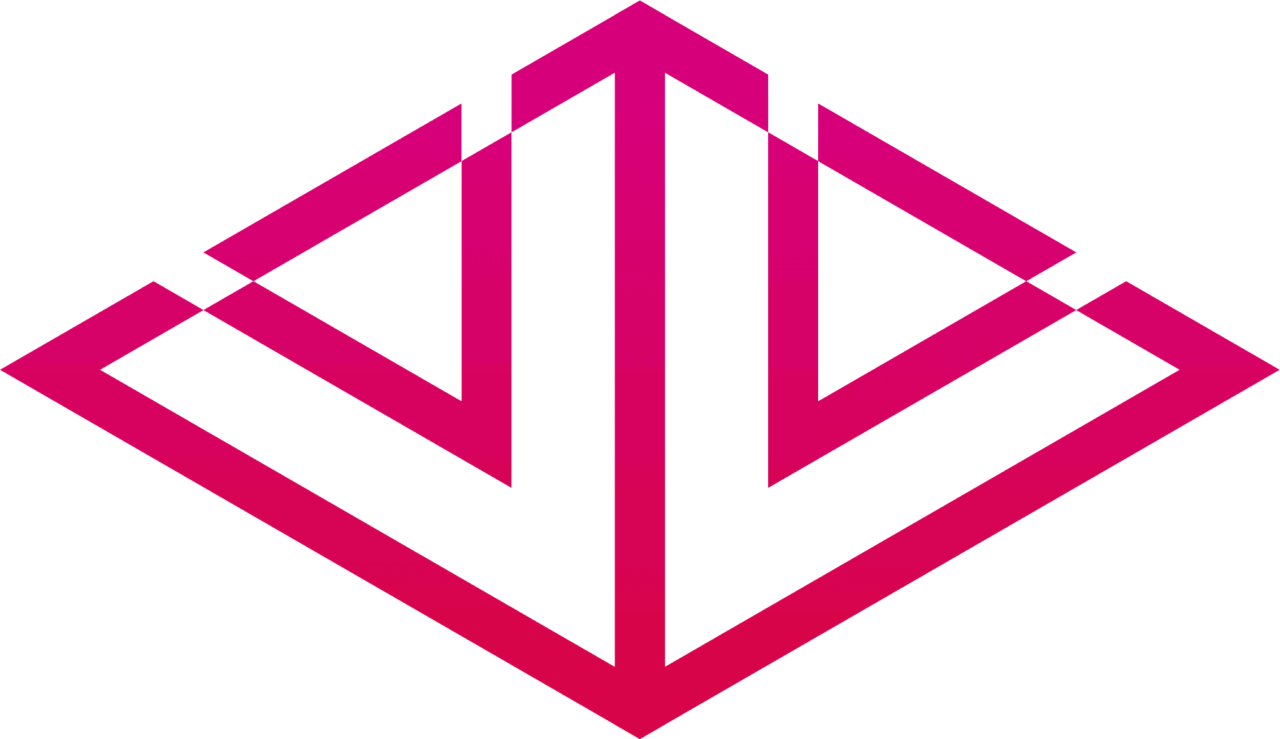As a 3D VFX and Digital Composition artist, I am always looking for new ways to enhance my projects. Recently, I completed a project where I used C++ to create a custom Arnold side-mask pattern node. By using three different pattern nodes, vlEffectByHeight, vlPattern, and vlVampire, I was able to generate complex color patterns that added a unique dimension to my project. In this article, I will give an overview of how I achieved this result.
For my recent project, I wanted to create a custom shader that would allow me to generate complex color patterns with ease. After experimenting with various pattern nodes, I decided to use C++ to create an Arnold side-mask pattern node. This allowed me to combine the features of different nodes and generate unique color patterns. In this article, I will provide a brief breakdown of how I created the custom shader node and how you can use it in your projects.



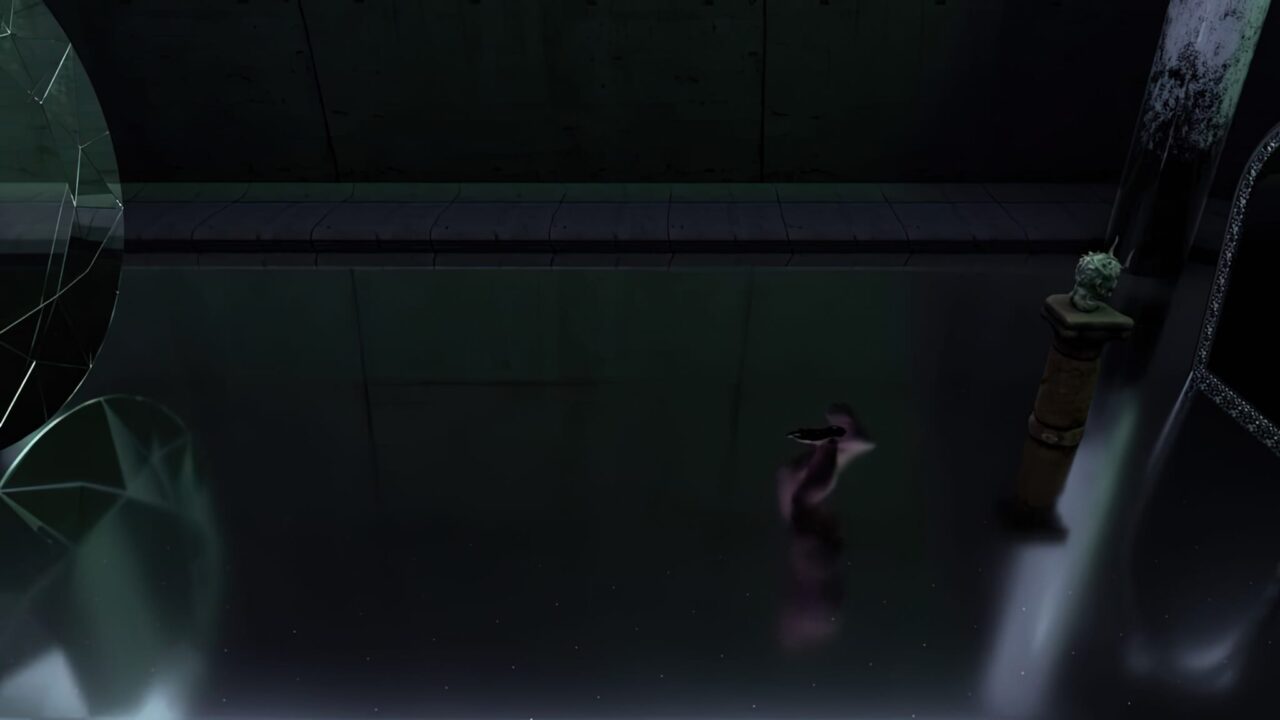
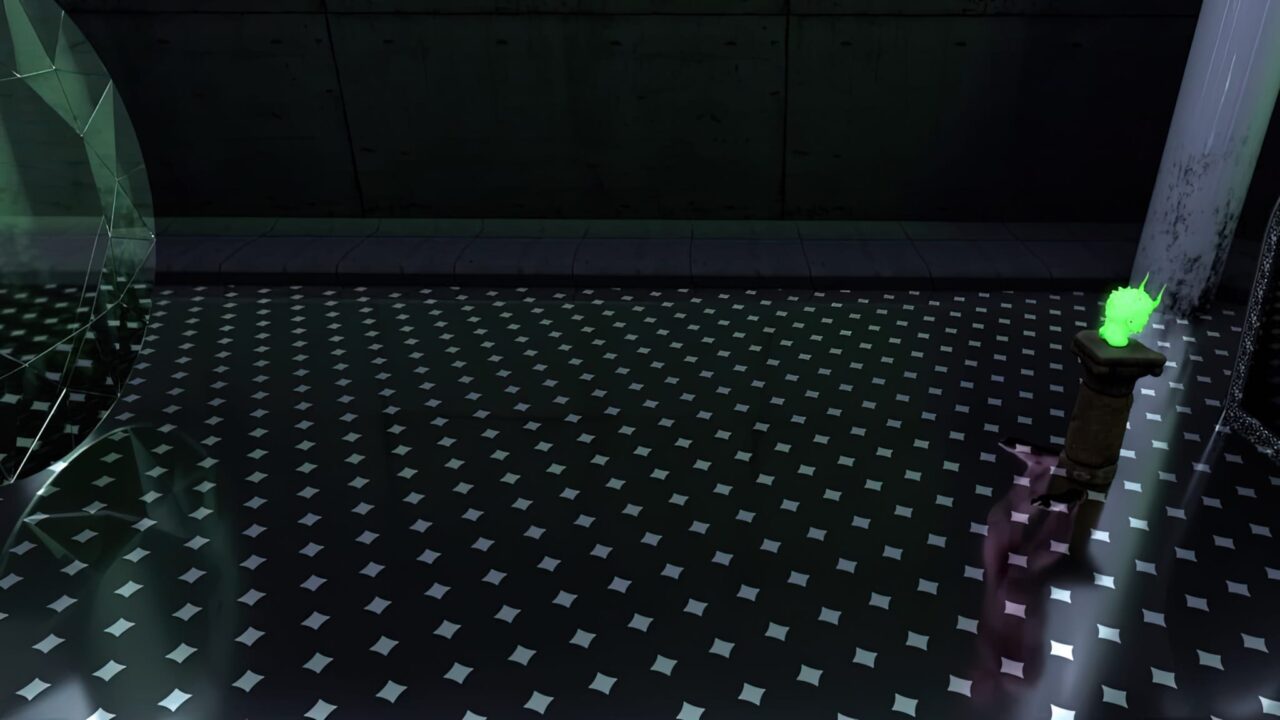
Key Features and Improvements
The Arnold side-mask pattern node allows you to create complex color patterns by combining three different pattern nodes: vlEffectByHeight, vlPattern, and vlVampire. Each node has unique features that can be combined to generate a variety of patterns. For example, vlEffectByHeight allows you to create patterns based on the height of an object, while vlVampire creates patterns that resemble the veins of a leaf. By using these nodes together, you can create intricate and unique patterns that will make your project stand out.
Creating Custom Shader Nodes
To use the Arnold side-mask pattern node in your project, you need to follow a specific set of instructions. Firstly, you need to ensure that the .cpp files are located in the right folder structure for Maya to find them. Once you have done that, you can generate and apply custom shader nodes by following these steps:
- Set the right path in cutter for your shader folders.
- In Maya, open Hypershade and type in the names of your custom nodes.
- The functions you added in your .cpp file will show up on the material viewer.
- Connect your custom shader node to an aiStandardSurface node (for example, Base Color).
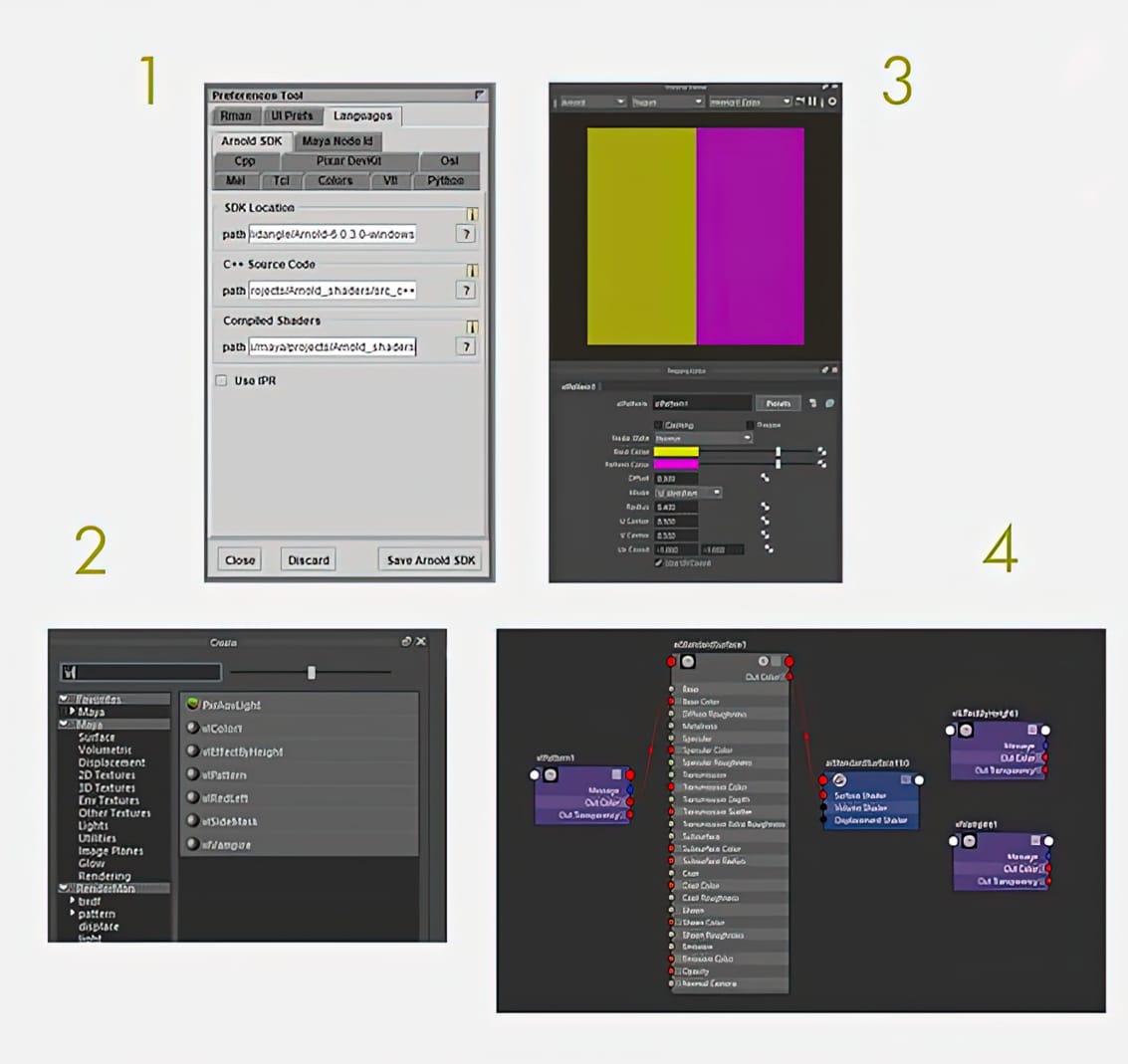
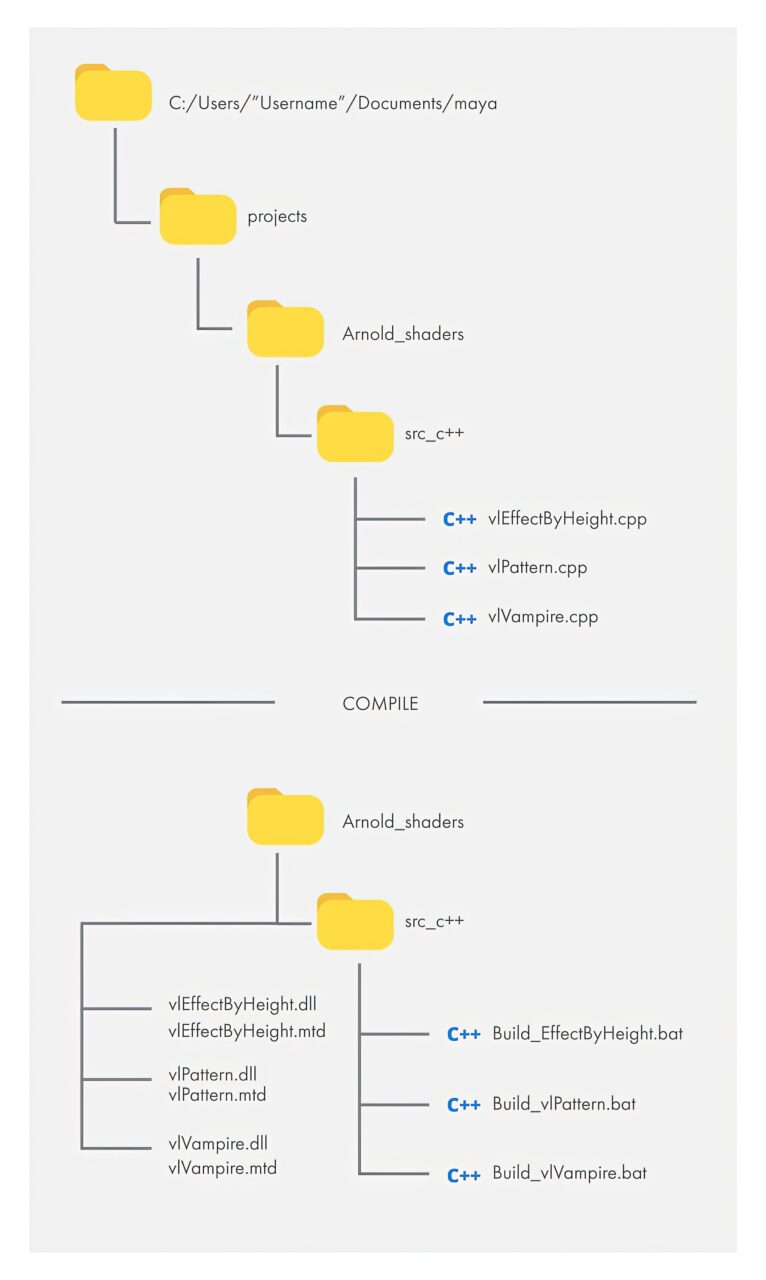
By following these steps, you can easily create custom shader nodes that will allow you to generate complex color patterns.
In conclusion, using the Arnold side-mask pattern node is an excellent way to generate complex color patterns for your projects. By combining three different pattern nodes, you can create intricate and unique patterns that will make your project stand out. To use the node in your projects, you need to ensure that you have followed the correct steps to create custom shader nodes. I invite you to follow my work for more interesting projects and insights on 3D VFX and digital composition.