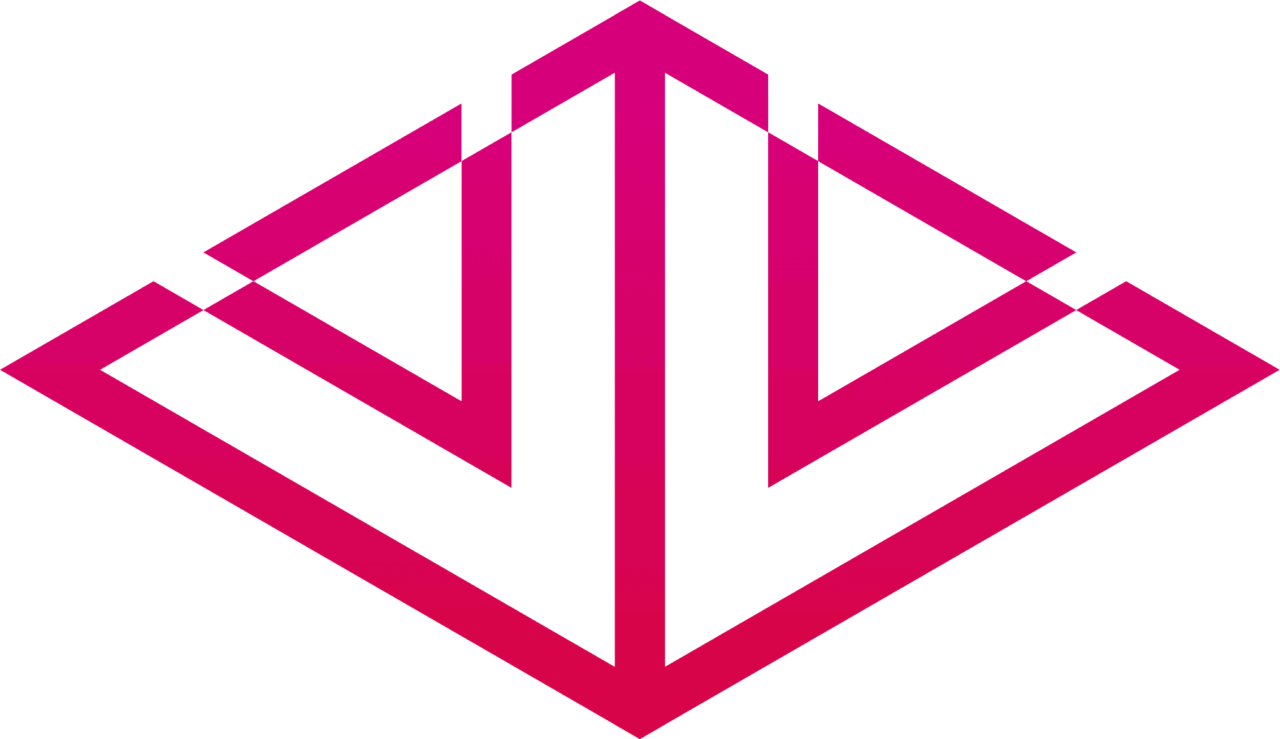As a 3D VFX and digital composition artist, I’m always looking to improve my skills and tackle new projects. Recently, I was given the opportunity to work on a project called “Black Cat” in my VSFX 715 Compositing 1 course. The project involved taking raw footage of a black cat walking on a green screen and compositing it into a new background.
“Black Cat” was a challenging but rewarding project that allowed me to put my VFX skills to the test. The project’s objective was to transform raw green screen footage of a black cat into a seamless composite that blends into a new outdoor setting. I utilized various compositing techniques and tools in Nuke software to achieve a photorealistic and visually stunning result.
Key Features and Improvements
To remove the green color from the original footage, I used the Expression node, which allowed me to precisely select and remove the green screen background. Then, I utilized the Primatte node to create a clean alpha channel and separate the foreground from the background. With the Transform node, I adjusted the position and scale of the cat to match the new background.
One of the critical steps in creating a believable composite is to add shadows to the object. I used the Merge node and a custom Shadow pass to add shadows to the black cat that matched the direction and intensity of the new background’s light source. Finally, I added grain and color correction to the composite to blend the foreground and background seamlessly.



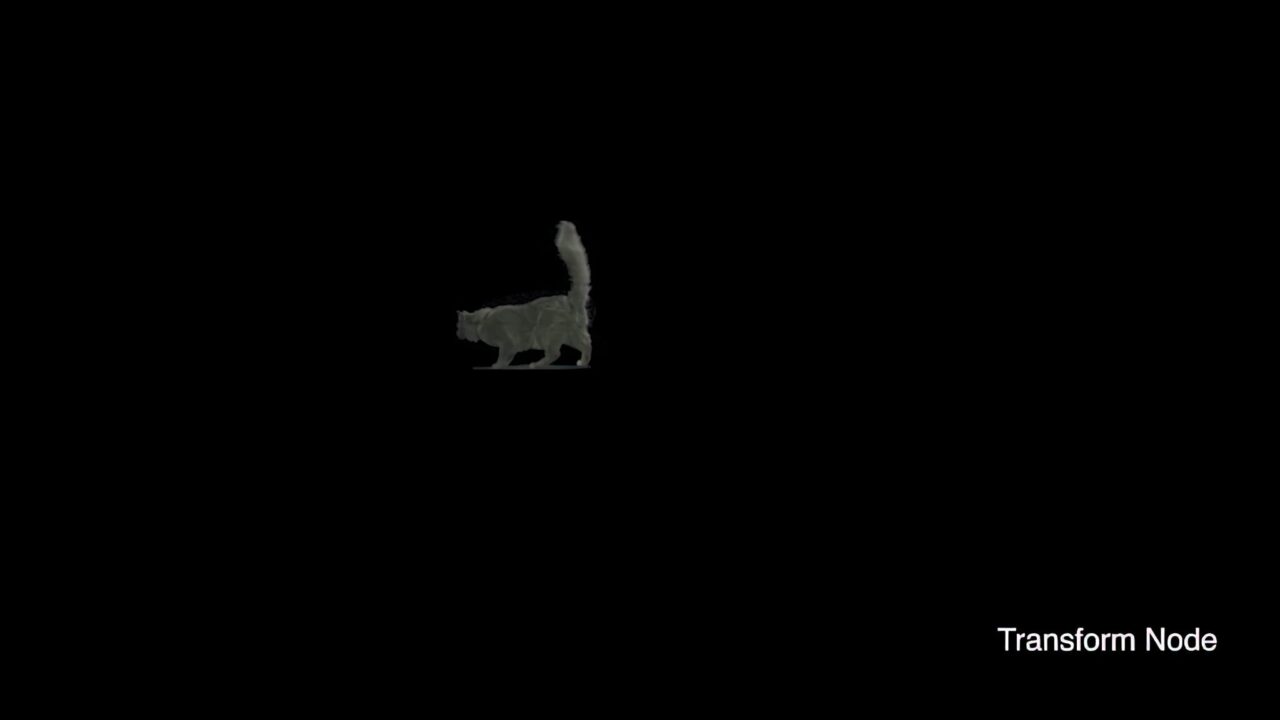



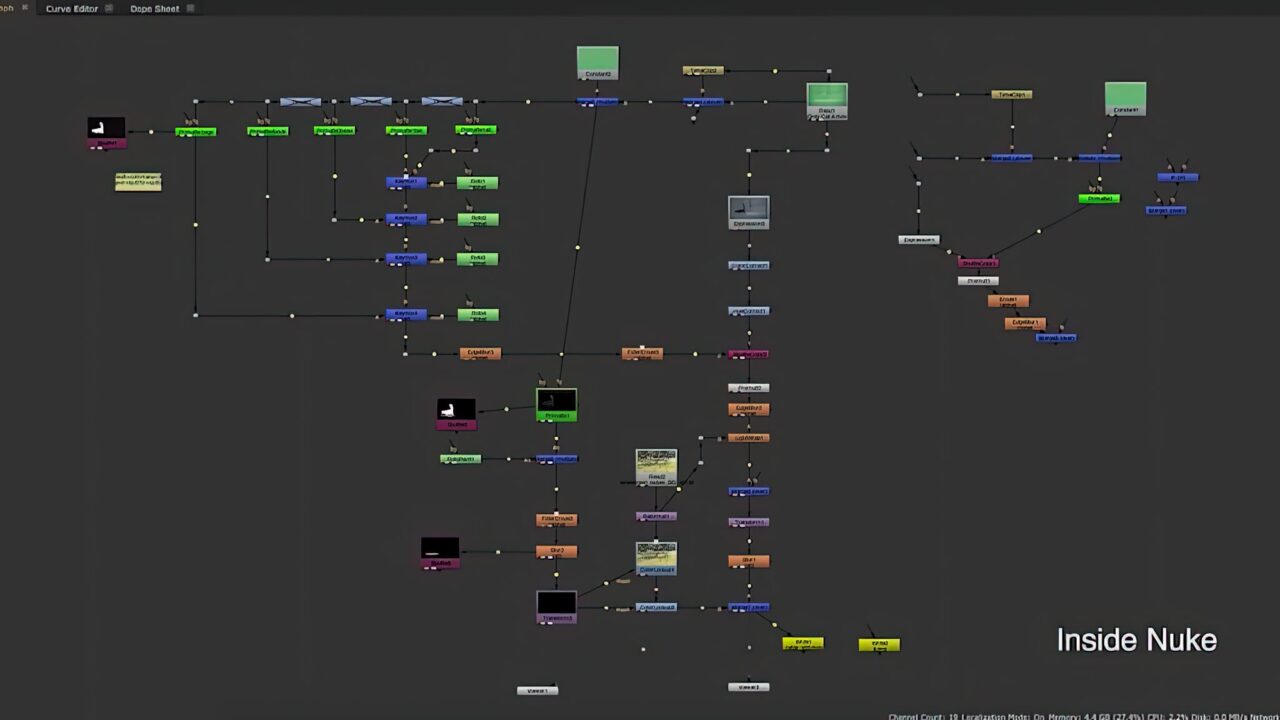
If you’re interested in learning more about VFX and digital composition, follow me for more exciting projects and tutorials.