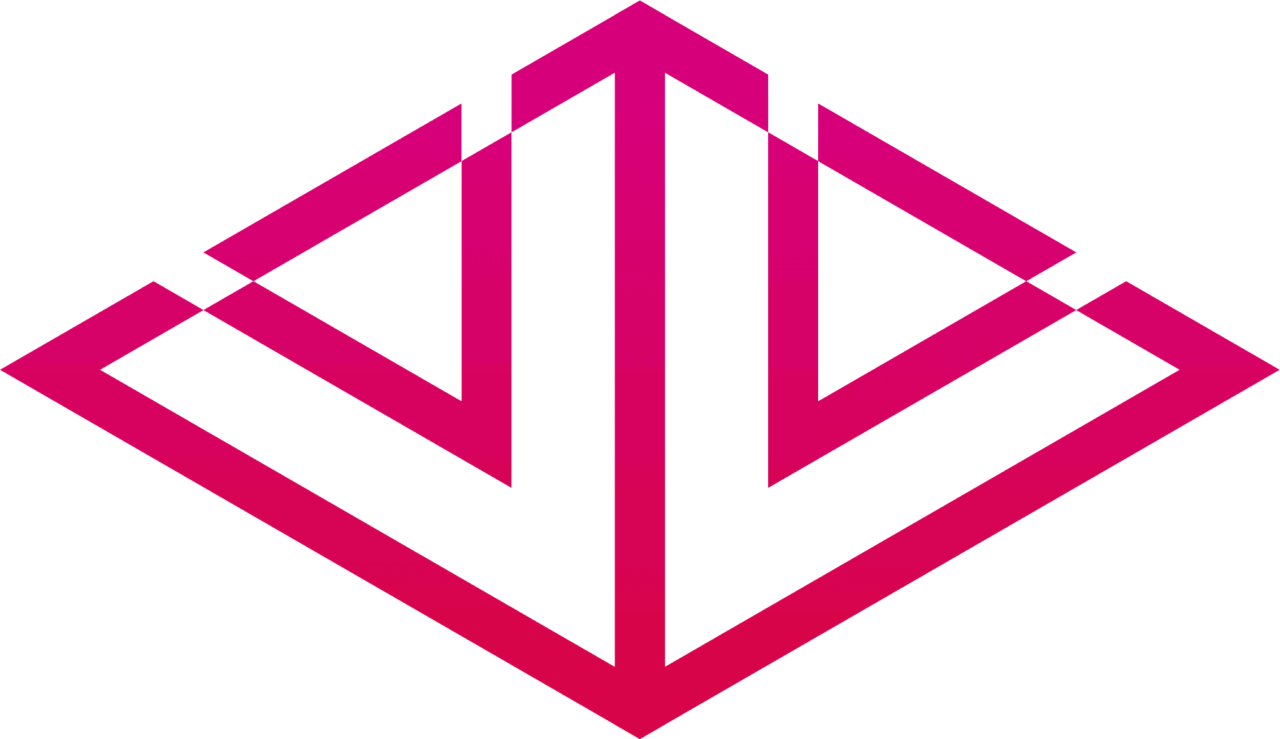After finishing the pipeline testing, this week we decided to spend time refining the foundation of our project, our previsualization.
I took the advice to change the laptop screen to make the connection between two worlds tighter. Also, the previous version of the last shot only has a laptop and a computer mouse in the scene, I added a Xbox controller and a headset to emphasize the scale.
Before last week, we were using a night time hdri image as the background of our scene. It didn’t help with visualizing the whole scene. This week, instead, I put in the rough blockout for demonstrating the upcoming matte painting.

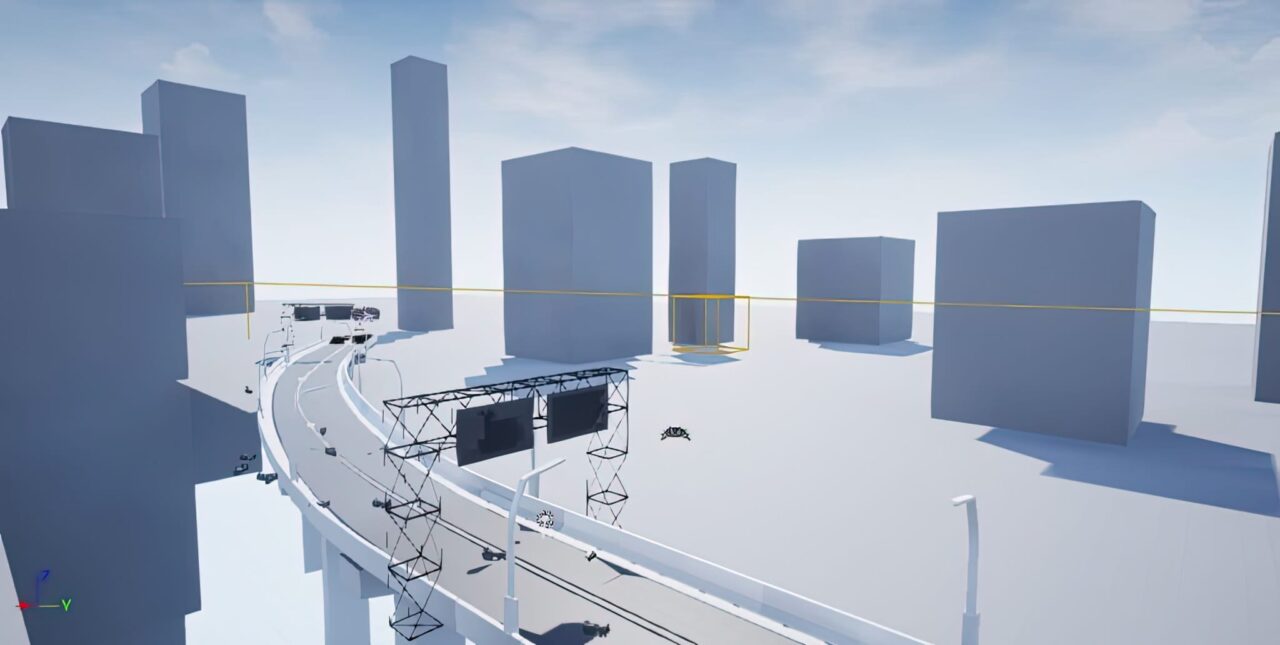
Concept sketch for matte painting

Without just jump in the process of creating a background matte, I spend some time to create a concept sketch and use it as a template in Maya to place the camera properly. It wasn’t as easy as I thought it would be. The scale of Unreal Engine is very different from Maya, I have to do some initial settings to the project to make the following process easier. And since I will be projecting the images in Nuke, I set up 3 cameras with image plane in Maya, and place them as a L shape to represent the projection
Here is the quick setting of sketch and camera motion